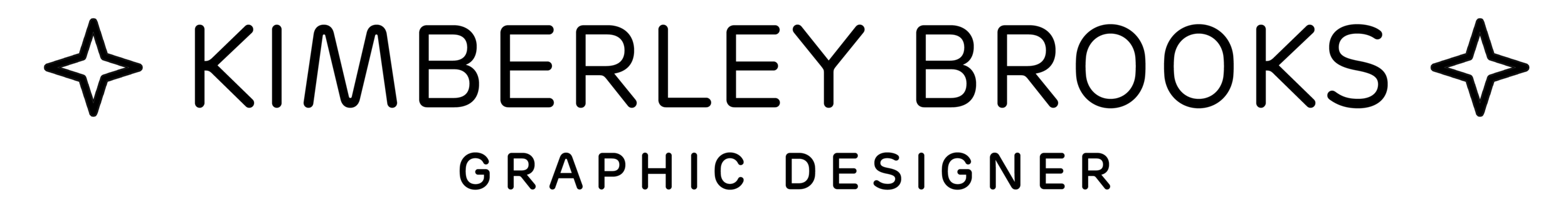Let's make a logo!
Wow ... so it's been a while. But I have returned with a new personal logo and a blog post to match! I had a lot of fun creating it and learnt a thing or two along the way.
Branding in particular is an area of design I am always eager to learn more about. As a central element in anyone's brand, it is the first feature many audiences are greeted with when first introduced to a brand. It is crucial to get it right. In saying this, personal branding has always been confronting for me. I am happy to work on another brand's image but my own? Yikes! For a long time I have felt like my personal style has evolved so frequently that by the time I have created a logo for myself I feel it is outdated. In saying this I feel I have stumbled upon a design that I will be happy with for some time. It's unique, a bit quirky and a little bit me? If you're interested in following my creative process feel free to follow below.
First up ya wanna start by sifting through any fonts that catch your eye. At the moment I am personally drawn to sans serif fonts.
Inspired by warped typography I began by warping the text to the curves of the waves that appear in water and light. You can do this in Photoshop by creating a type layer over a rasterised layer. (such as this image of water) Right click the type layer and convert it into a smart object. Select the smart object layer and go to Filter > Distort > Displace. As you can see this will warp your type to the image of your choosing. This produced some interesting results but was not quite the result I was after.
After some quick online research I thought I would try another method using the liquify tool. I hadn't really used this tool before but it is definitely a feature I will continue to explore in the future. To do this, select the layer you wish to edit and select the liquify tool by clicking Filter > Liquify. A new window will open, use the Twirl Clockwise Tool until you achieve the look you're after. Initially I decreased the size of this Tool (by tapping the [ on my keyboard) focusing on specific letters but eventually increased the size (by tapping ] on my keyboard) to warp the text as a whole. I made several versions until I created something I was happy with.
This last step is optional but in order to change the colour of your logo easily and make small adjustments to the type import the file into Illustrator. I simply saved the image as a jpeg, imported it into Illustrator and vectorised the image by using the Live Trace function. From here I made a few minor adjustments to the spacing and shape of the text and experimented with colour until I achieved the end result you see here (wow pink and green, ground breaking right?)
I'm sure I'll want to redesign this all over again but sometimes that's the fun thing about design. It doesn't always have to be timeless, you're allowed to have a little fun too. What do you think? How would you visually brand yourself?